
|
|
|
|
|
BlueCielo ImandrA 2012 User's Guide | BlueCielo ECM Solutions |
Copying documents out of the
To copy documents out of the

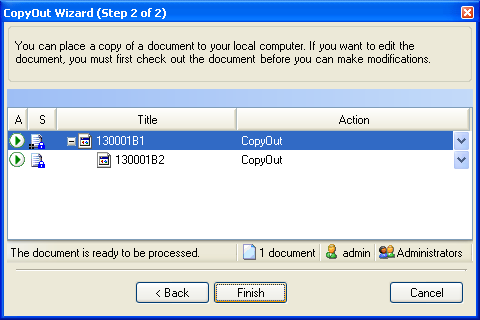
Note To configure the default folder where copies are created by the Copy Out and Copy Out and Open commands, see Configuring personal preferences.
Related concepts
Related tasks
Copying a document with the Clipboard
Copying or moving documents with drag and drop
Importing documents into ImandrA
Emailing a document and a link
Related information
|
Copyright © 2000-2012 BlueCielo ECM Solutions |